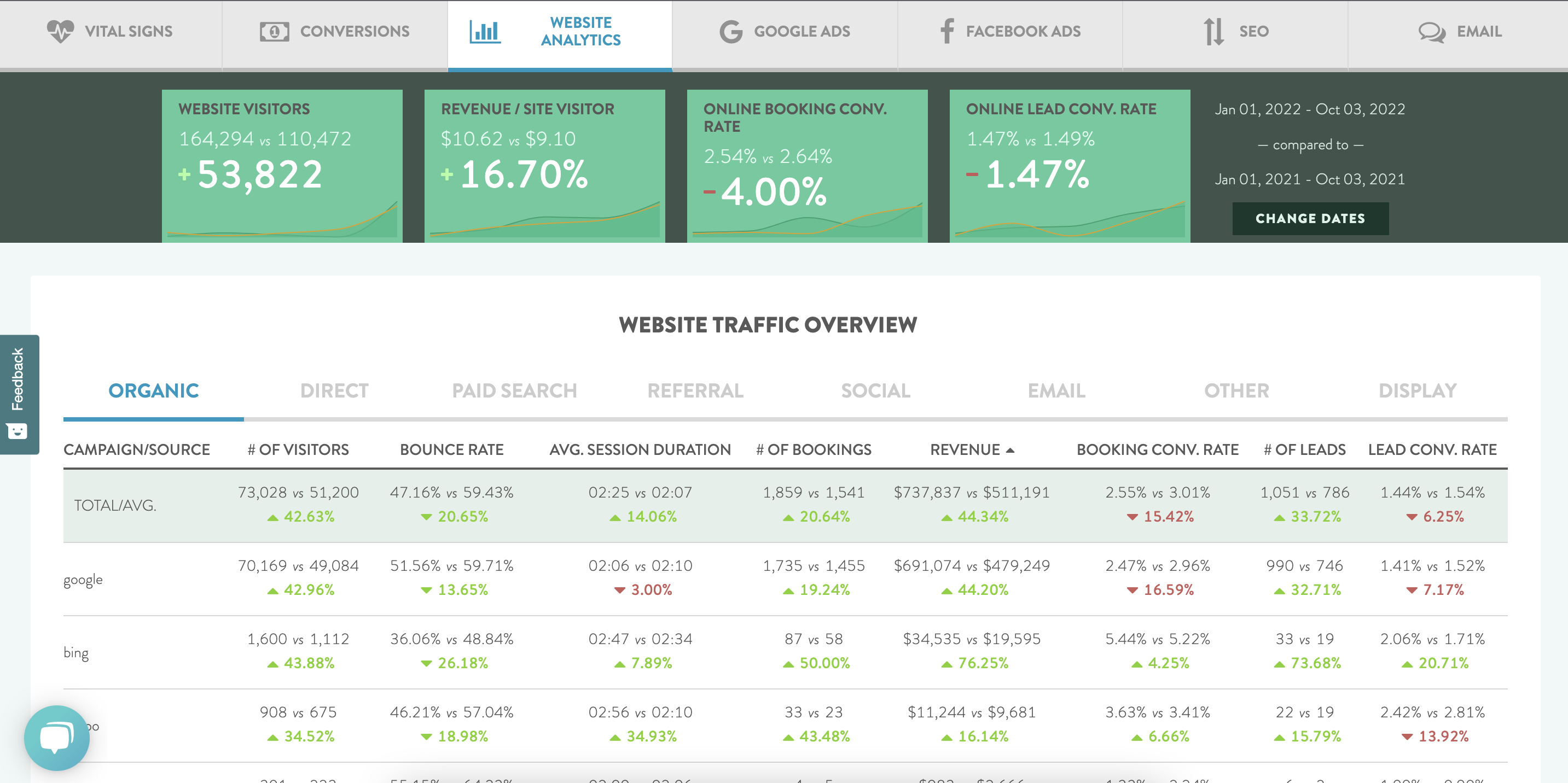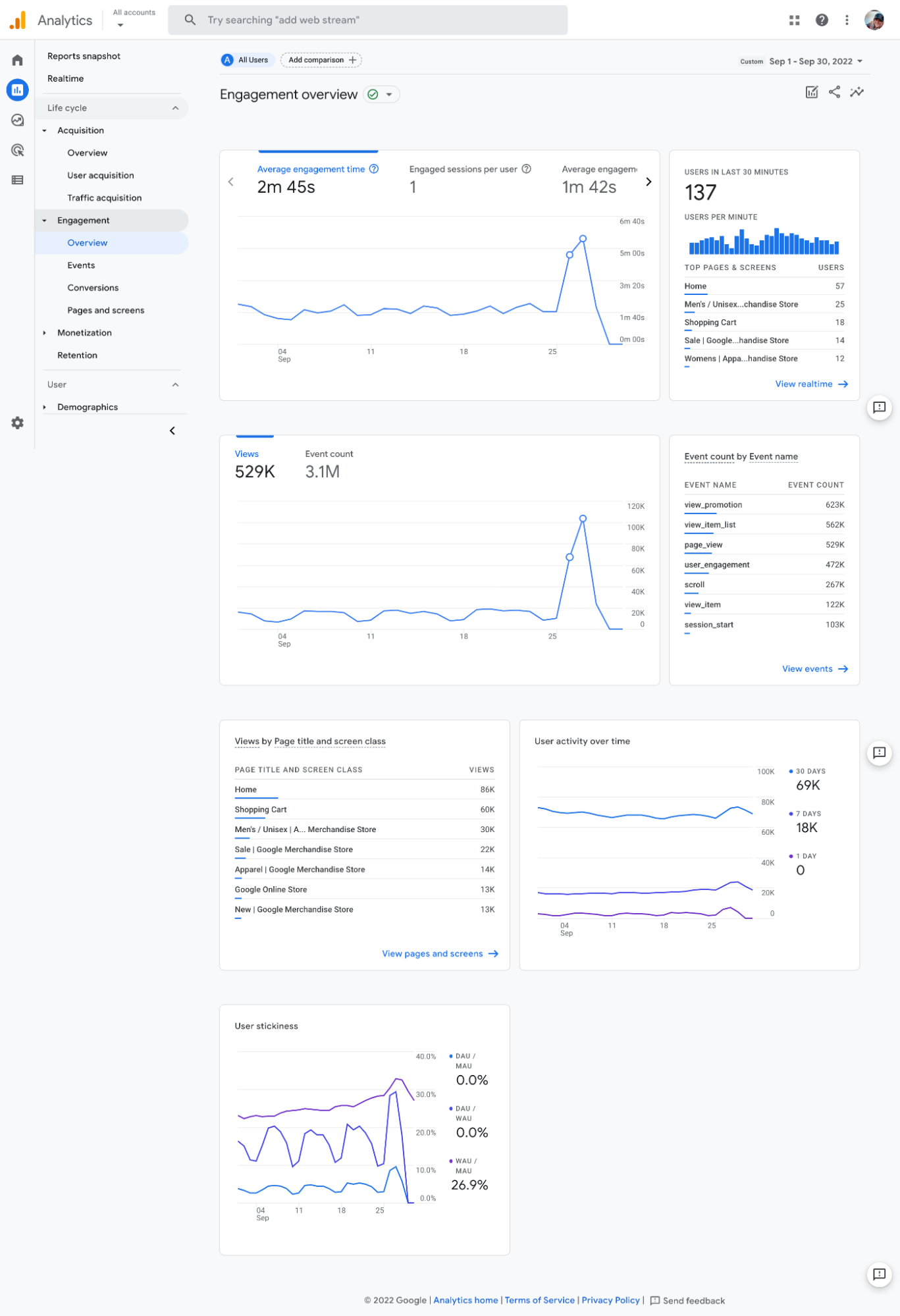Preparing for the Switch to GA4
In this blog we’ll answer the following questions and help you prepare for the mandatory transition from Universal Analytics to GA4.
- What is GA4?
- How should I prepare for the transition to GA4?
- How do I save my historical data and best analyze it going forward?
Google does it again. They announce another Google game changer and the chance to relearn their platform interface — just when you started to feel comfortable navigating the current Universal Analytics.
Come 2023, all Google Analytics users will be forced to make the switch from Universal Analytics (UA) to Google Analytics 4 (GA4). This transition is not optional, Google officially announced that in July 2023, UA will no longer collect data. This transition has been anticipated for a while now, and EVERYTHING is changing in GA4.
To prepare you for the transition, we’ll be sharing the need to know information and how you can salvage your historical data in the transition (and keep some semblance of reporting normalcy).
So, what is GA4?
GA4 is the next generation of Analytics, which uses event-based data instead of session-based data, and connects multiple data stream sources (i.e. website and app data) to provide a more holistic view of the customer journey.
There are many differences, both technical and visual, between GA4 and UA, but the following are the main reasons GA4 is being pushed forward.
- Enhanced privacy and compliance tracking.
- Focuses on the user journey across multiple devices and platforms (i.e. website to app)
- Focus on user engagement through more detailed audience metrics, reports and AI predictions.
- Simplified conversion event tracking for the basic actions on a website or within an app. eCommerce goals and form submissions will still require manual tracking configuration — lucky for you TOMIS is well versed in configuring digital foundations for proper tracking and advanced reporting.
- AI power with predictive insights. GA4 has enhanced the audience reports through predictive behavior insights, allowing for more targeted campaigns through Google Ads or social media.
You can demo a GA4 account here, to see the interface differences and reporting displays.
What is changing in GA4?
To keep it simple, EVERYTHING is changing. The fundamental data modeling is completely changing from Universal Analytics to GA4. This will impact how new data is compared to historical data. When comparing data between Universal Analytics and GA4, it is important to keep in mind you will be comparing apples to oranges, given how data is collected between the two.
To be more specific for what is changing, the following are metrics that may look different when comparing against historical UA data:
- Sessions
- Users
- Conversions
- Events
- Filtering
What is the transition timeline to GA4? And will I lose my historical data?
- Until July 1st, 2023, you are able to use and collect new traffic data in your existing Universal Analytics property.
- After July 1st, 2023, for six months you can access historical data in your Universal Analytics property. It is recommended that you export your historical reports during this period as you will not be able to access it after the six-month grace period.
- There will come a time when the UA property will no longer be accessible, meaning you will not be able to view any reports in the analytics interface.
What should I do to prepare for GA4?
Start collecting data in your GA4 property prior to the full transition. You can keep tracking your website data in your UA property, in tandem with a new GA4 property. Running tracking in tandem will allow you to slowly adjust to the new user interface and experience, run a quality assurance check on your data, and ensure you are not disrupting the present year’s data.
Speak with your marketing team or agency about setting up page view and basic conversion event tracking in a new GA4 property, while still collecting data in your UA property.
Some eCommerce platforms are prepared to support the new GA4 requirements, others are not — another reason we recommend running the properties in tandem for as long as possible until eCommerce tracking is fully supported by your online transaction system.
TOMIS has been working with our reservation system partners within the Tours and Activities Industry to ensure their systems are ready for the GA4 transition. eCommerce tracking within Analytics does rely on the reservation systems (Rezdy, Flybook, XOLA, Peek, FareHarbor, Singenuity, etc.) to update their system to pass along the correct booking and product information.
How can I best keep my historical data and easily compare data going forward?
Google has put together a robust and technical migration guide. There is varying effort involved in migrating from UA to GA4, and there is not a simple export and import for every data set to keep historical data.
As with any import process, you run a risk of not being able to map every data field exactly between the two data sets, and therefore not importing the entirety of the data. Keep in mind that GA4 and UA operate on completely different data models, so merging historical data will not be seamless or possible for all data sets, or at least not on a 1:1 ratio.
In transitioning to GA4, marketers and data analysts will have to determine which events are important, develop a strategy for organizing them, and then re-tag everything on the site for the updated tracking models. In this process, teams will need to create a plan to preserve and access historical data. Some teams might do this through folders and spreadsheets for each year and the various metrics. Others may build a BigQuery reporting system to pull in historical data and future data from GA4, leveraging automation and assorted data visualization charts and graphs.
For tour operators, teams could leverage a platform which holds historical data in its database, independent of Analytics — like TOMIS and its Advanced Reporting Dashboards, which aggregates data from Google Analytics, Google Ads, Meta Ads, your booking reservation system, an SEO reporting platform, and other customer communication channels. By leveraging a third-party to hold your Analytics data, you will retain access to Universal Analytics data and insights even after Google has officially shut it down and transitioned to GA4.
While TOMIS aggregates data from key marketing analytics and advertising platforms, it also combines it with your sales data. This combination of data in one app provides you with visualization dashboards and comprehensive reports for actionable insights – all in an easy to navigate interface.
GA4 does provide extensive insight reports for those who wish to adopt it in full, but for the average Analytics user these can be a bit daunting and include metrics that aren’t relevant, nor actionable for every business.
TOMIS began configuring GA4 properties for all existing agency clients prior to July 2022, and will continue to do so for any new clients. This configuration includes the pageview tracking, conversion event tracking and has associated the property with Google Search Console and Google Ads to close the tracking loop.
While reservation systems work to complete their GA4 integrations, TOMIS is working hard to capture all GA4 data we can. In some cases, TOMIS can capture limited eCommerce data in GA4 before the reservation systems officially support it. Ultimately though, the responsibility of a solid and complete GA4 eCommerce integration belongs to the reservation systems.
TOMIS offers advanced tracking configuration through its Digital Foundation package. This foundational work is vital to understanding website and campaign performance, and where to focus your investment online. If you have questions regarding your current tracking setup or ensuring you’re properly configured for GA4 going forward, please contact us today for an audit and Digital Foundation.